Are you new to the field of UX or are you just finding yourself dumbfounded while going through pages and articles on UX with big terms and jargons you can’t understand?
Trust us, even we find it difficult at times to wrap our heads around some jargon our fellow experts keep throwing around once in a while.
Well, no more worries, we got your back.
User experience (UX) design has its own unique language filled with technical terms and jargon that can be confusing for newcomers and even seasoned professionals. Navigating this jargon is essential for effective communication and collaboration within the field of UX. In this article, we aim to demystify UX terminology and provide a simplified guide to understanding key UX terms.
Some fundamentals:
User Experience (UX)
UX encompasses the overall experience that users have when interacting with a product or service. It focuses on creating meaningful and enjoyable experiences that meet user needs and expectations.
User Interface (UI)
UI refers to the visual and interactive elements of a product or service. It includes the layout, colors, typography, and interactive components that users interact with directly.
Wireframe
A wireframe is a basic visual representation of a user interface. It outlines the structure and layout of a page or screen without delving into specific design details. Wireframes serve as a blueprint for the UI design process.

Photo credit – accuwebhosting.com
Prototype
A prototype is an interactive model of a product or service that simulates its functionality. Prototypes allow designers and stakeholders to test and gather feedback on the user experience before finalizing the design.
Information Architecture (IA)
IA involves organizing and structuring content in a logical and intuitive way. It focuses on creating a hierarchy and relationship between different pieces of information to facilitate easy navigation and understanding.
Usability Testing
Usability testing involves observing and gathering feedback from users as they interact with a product or service. It helps identify usability issues, measure user satisfaction, and inform design improvements.
User Persona
A user persona is a fictional representation of a target user group. It combines demographic information, behavior patterns, goals, and motivations to create a detailed profile that helps designers understand and design for specific user needs.

Photo credit – justinmind.com
Accessibility
Accessibility focuses on designing products and services that can be used by individuals with disabilities. It involves considering factors such as visual impairments, hearing impairments, motor disabilities, and cognitive limitations to ensure inclusivity and equal access for all users.
Responsive Design
Responsive design ensures that a product or service provides a consistent and optimal user experience across different devices and screen sizes. It involves adapting the layout, content, and interactions to suit various screen sizes and resolutions.
Micro-interactions
Micro interactions are small, single-use interactions that occur within a larger user experience. They can be subtle animations, sounds, or visual cues that provide feedback to users and enhance the overall user experience.
Storyboard
In UX, a storyboard is a visual depiction of a user’s experience with a product. It’s a bit like a comic strip, allowing the designer to envision all the steps in the user’s journey and to gain a deeper understanding of how the user will relate to and experience the product.
The next level:
A/B testing
UX design is all about finding what works best for your users. A/B testing is a method used to test two different versions of a design to see which variation performs best. When running A/B tests, you only want to vary one element or aspect of the design—this allows you to pin-point exactly which feature influenced the result.
Affinity map (or affinity diagram)
An affinity map (or affinity diagram) is used by UX designers to organise their findings from qualitative user research. This entails data that can’t be counted or measured, and therefore requires thematic analysis. For example, if you interviewed five users, you might create an affinity map to cluster similar themes and topics together.
Affordances
An affordance refers to all the actions that are possible with a specific object or element, depending on the user’s capabilities. For example, a cupboard has the potential to be opened but only if you can reach the handle. A car has the potential to be driven but only if you are able to open the car door, start the engine and so on. When designing digital products, the goal is to create elements whose affordances (i.e. possible actions) match the user’s expectations.
Agile UX
Agile UX is a practice that has evolved to integrate agile software development principles into the UX design process. Agile UX is all about designers and developers working collaboratively and iteratively to build and ship versions of a product in short cycles—improving and updating the product along the way. This contrasts the traditional approach of first preparing and researching at length before building anything.
(UX) Audit
A UX audit reviews an existing product (or an aspect of the product) to identify issues in the overall user experience. You can think of a UX audit as a user experience health check, providing you with useful data to inform future design decisions. UX audits are typically conducted for quality assurance purposes after the release of a new product or a major redesign, but companies may schedule them periodically just to keep a general pulse on the product.
Beta testing
Beta testing is when you launch an unfinished product to a select group of users in order to see how it performs in the real world. This allows you to identify bugs, pain points and areas of improvement for your imperfect beta product before developing and releasing it fully.
Card sorting
Card sorting is a UX research method which gives you insight into how users categorise information. In a card sorting session, participants are given notecards with different labels or topics written on them and asked to organise them in a way that feels logical. Card sorting helps you to design the information architecture (IA) of a website or app in line with user expectations. You’ll find an explanation of information architecture later on in our glossary.

Photo credit – usabilityhub.com
Empathy map
An empathy map is a visualisation tool used by designers to depict and summarise what they know about a user (or group of users). It consists of four quadrants: “Says”, “Thinks”, “Does” and “Feels” which capture notes on what the user has said (for e.g. during an interview), what they think about a product or experience, the actions they take in a given context and how they feel during the process. As the name suggests, an empathy map helps you to build empathy for your end users
Game up bonuses:
Design debt
Design debt (or UX debt) is the result of taking shortcuts in the design process in order to quickly reach a solution or produce a deliverable. This can lead to problems down the line and can ultimately result in a negative user experience. You might accumulate design debt if you skip user research or user testing, if you ignore style guidelines or neglect to keep adequate documentation.
Breadcrumb
A breadcrumb is a navigation system which shows where a user is currently situated within a website. For example, if you’re browsing the ASOS clothing website, you might see a trail of links which shows where you are (and how you got there) as follows: Home > Men > Sportswear > Shoes
Decision matrix
A decision matrix – sometimes referred to as a prioritization matrix – is a framework used to evaluate and prioritize ideas based on a set of predetermined criteria. In UX, it can help you to weigh up different design options and make informed decisions that balance available time and resources against the needs of the user.
Eye tracking
Eye tracking is a method used to track users’ eye movements as they look at a website. For UX designers, this provides valuable insight into which areas and elements of the design attract the most attention.
Heatmap
A heatmap is a data visualization which literally maps out in different colors how and where users have spent time on your website. Red areas of the heatmap indicate popular sections of the website, while blue areas are those which received less attention. Heatmaps are another tool used by UX designers to understand how users behave and to design accordingly.
Paradox of specificity
The paradox of specificity states that when we design with a very specific user group in mind, we actually create products that appeal to a mass audience beyond that target group.
Whiteboard challenge
If you’re aiming to become a UX designer, or to switch jobs in the field, you must be familiar with the whiteboard challenge. The whiteboard challenge is a common part of the UX interview process, requiring candidates to solve a design challenge in real-time, in front of the interview panel. When completing a whiteboard challenge, you’ll be asked to sketch out your thought process on a whiteboard.

Photo credit – freepik collection
By familiarizing yourself with these key UX terms and other bonuses, you can better understand and engage in discussions with UX professionals, improving collaboration and communication. Remember, UX is about creating enjoyable and meaningful experiences for users, and understanding the language of UX is a crucial step in achieving that goal. So, let’s decode the jargon and unlock the world of user experience design together!
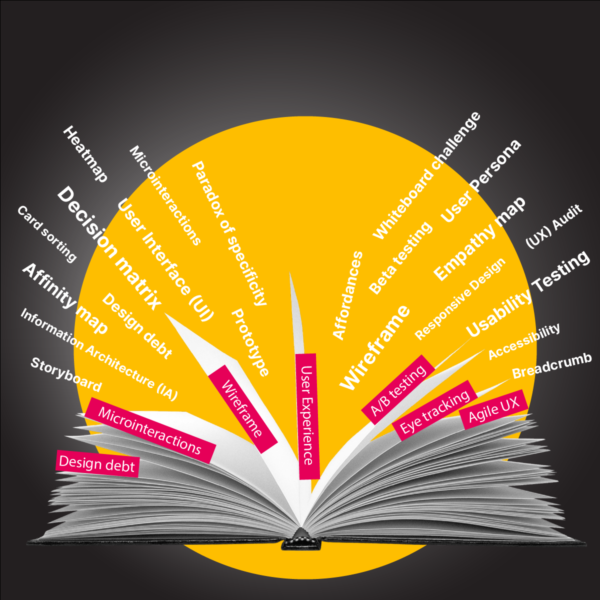
Leave a Reply